Marketplace – Bazaar
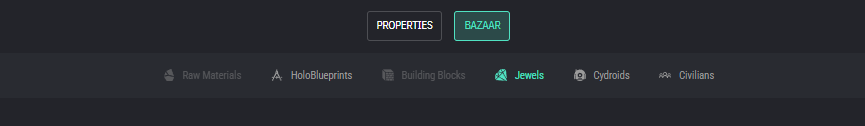
The Bazaar section of the Marketplace is the area to purchase spawned or created items within Earth2.
At the time of this page, these include HoloBlueprints, Jewels, Cydroids, and Civilians.
Future items noted to be included are Raw Materials, as well as Building Blocks.
Raw Materials coming soon!
The HoloBlueprints section holds the plans for holobuildings.
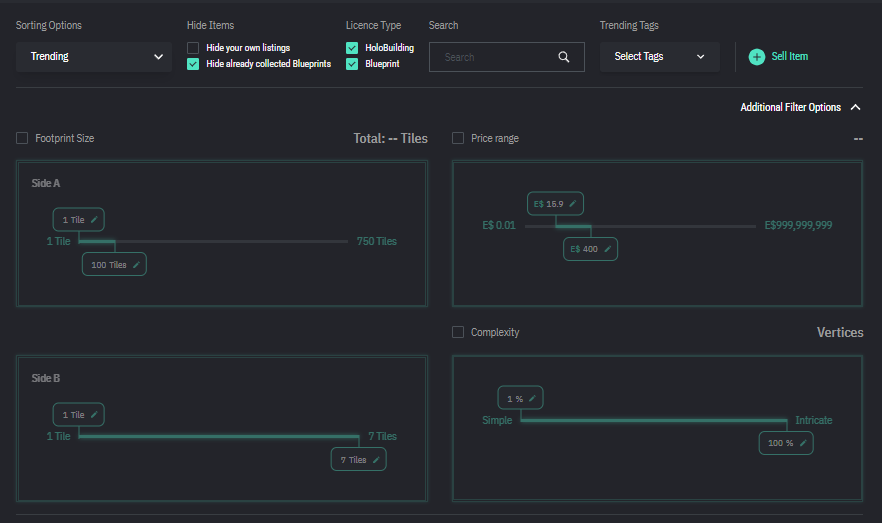
The filters for the HoloBlueprints provide the means to narrow down what you are seeking. Aside from the Sorting options we will cover in a moment, the checkboxes allow you to hide your own creations, as well as Blueprints you’ve already acquired.
The licensing type check boxes, allow you to filter results by a single use Holobuilding, or an unlimited usage or editable Blueprint.
The Search box allows you to search via keyword. While the Select Tags allows you to browse commonly used tags that are selected by the Holobuilding creators.
The Additional Filter Options allows you to select ranges for tile sizes by length and width, the price range, and “Complexity” based on number of vertices with a higher number of vertices resulting in a more complex build.
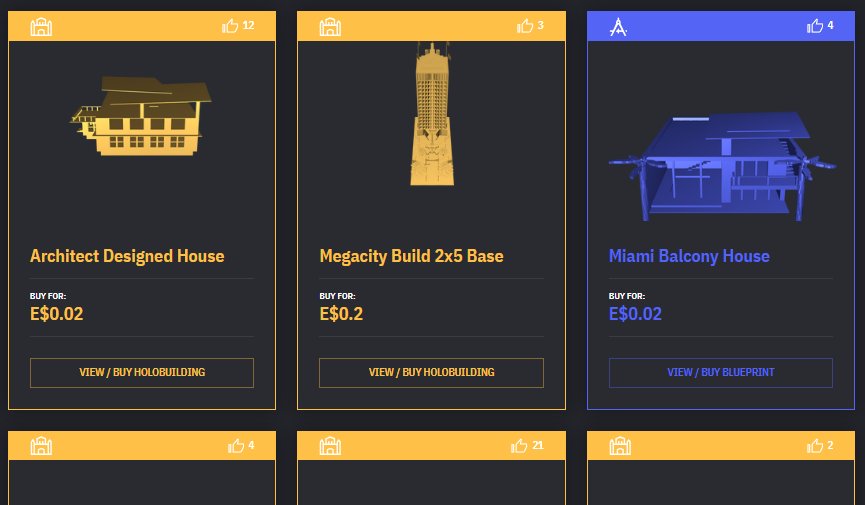
The sorting options will display Holobuildings or Blueprints that match any specified criteria, according to the selected sort option. These sort options include:
- HoloBlueprint Name – The title of the Holobuilding/Blueprint
- Creator – Who the creator of the Holobuilding/Blueprint is
- New Arrivals – Most recently added
- Trending – Those designs which are selling more so than others within recent days
- Bestsellers – Those designs which have sold more than others regardless of timeframe
- Most Likes – Those designs which have garnered the most amount of likes from users
- Your Likes – Those designs which you have liked in the past
- Price: Low to High – Sorted by lowest price first
- Price: High to Low – Sorted by highest price first
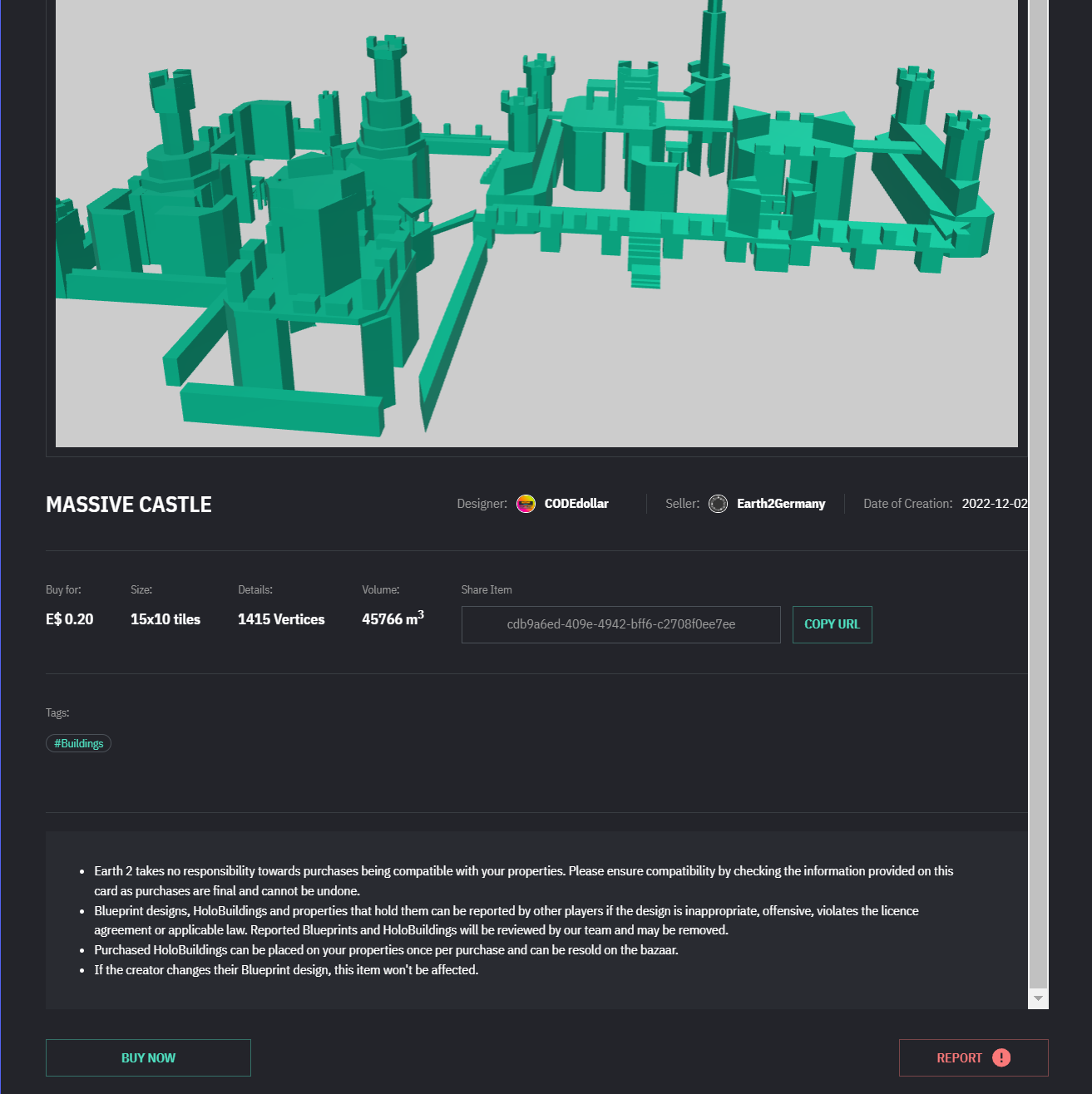
Clicking on “View/Buy Holobuilding” will open up a window allowing you view the model, which you can move around by holding the mouse buttons down and dragging on the model. This window will also have information such as the price, creator, how many vertices, the approximate volume of the model itself, as well as size requirements for target properties.
Clicking on the Button labeled as “Buy Now” will allow you to purchase the holobuilding or blueprint, which you can then use when placing holobuildings on your properties.
Building Blocks coming soon!
Jewels contains the marketplace for buying jewels of every variety from other players.
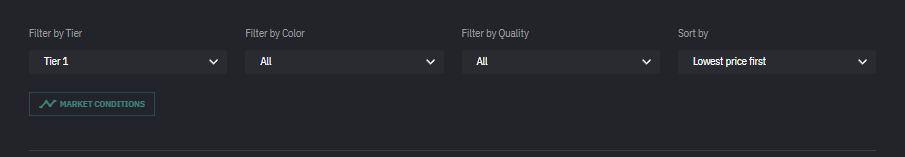
Considering the variety of jewels available, get used to the filters in order to locate the specific type of jewel you are seeking. These filters include:
- Tier – Jewels come in Tier 1, Tier 2, and Tier 3. With the higher the number, the more potent the jewel is.
- Color – There are at current count 41 different color varieties of jewels. This filter can narrow down the results based on color.
- Quality – There are 6 levels of quality that jewels can be enhanced to. These include (in order from lowest to highest) Cracked, Cloudy, Common, Clear, Luminous, and Brilliant.
The final option is the ability to sort the results. This is limited to lowest price first, or highest price first.
There is also a button on the jewels page labeled “Market Conditions.” This button does nothing at this time, however it has been hinted at that we may see trend lines in the future to track the prices of jewels.
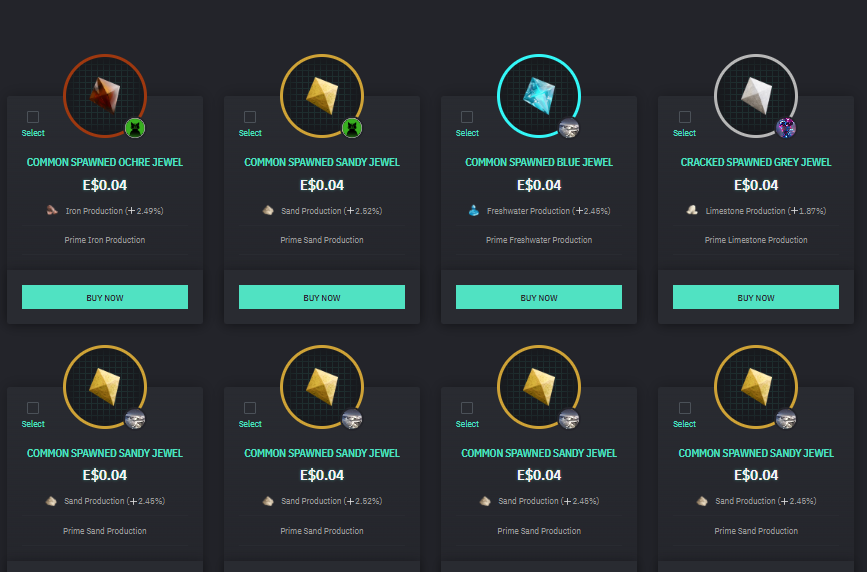
Once you have your filters applied, you can either individually buy the jewels you wish, or flag them as selected and click “Buy Selected” in the upper left portion of the screen.
Cydroids section contains all the available droids that are currently up for sale.
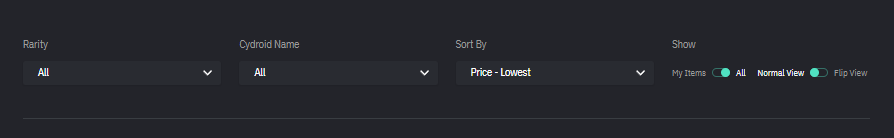
The Cydroid filters allow you to narrow down results to find the specific type of droid you are looking for. The options to filter include:
- Rarity – Some droids are rarer than others, this setting allows you filter out specific rarities, including, Common, Uncommon, Rare, Epic, and Legendary.
- Cydroid Name – If you were looking for a specific type of Cydroid, you can find it here.
NOTE: If the rarity is selected, and the name chosen is not within that rarity level, no results will display. (I.E. Legendary Rarity selected, while specifying Sphera name)
You can then sort the results by price lowest & price highest, depending on which pricing you wish to view. Alternatively, you can sort by Rarity Common to Legendary, or Legendary to Common, depending on which rarity you wanted to sort by.
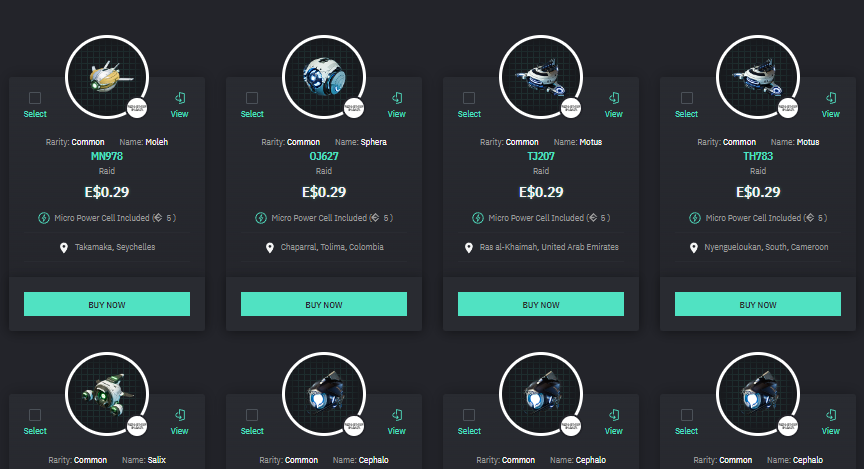
Once the filters are applied, you can click on the “Buy Now” button under the droids which will ask you which property you wish to assign them to. Alternatively, you can flag each cydroid you wish to purchase and “Buy Selected.”
Note: You need to have a property with an empty slot to tether a cydroid in order to purchase one from the Bazaar.
You can type in the search box provided in order to narrow down which properties show up to tether cydroids. The displayed information will be the description from your properties list.
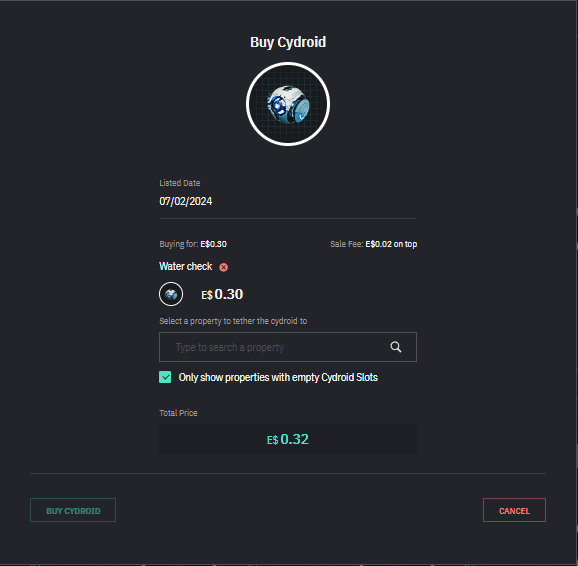
Lastly in the filters, you have the toggles which allow you to view only your own items which are listed for sale. Or you can utilize “Flip View” which will provide individual statistics for each cydroid. At this point, each Cydroid has identical stats, so flip view isn’t very useful. See image below for an example.

Civilians contain all the available civilians that are currently up for sale.
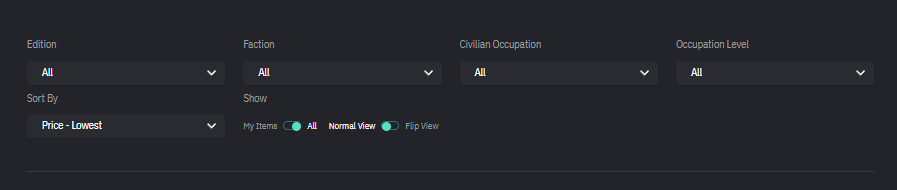
The filters allow you to narrow down results to find the specific type of civilian you are looking for. The options to filter include:
- Edition – The release edition of the civilians. (Currently only Edition 1 is available, Edition 2 will be coming in the near future)
- Faction – Which Factions the civilians belong. Current factions are Space Force, Rebels, and Egyptian Gods
- Civilian Occupation – Which jobs the civilians do. These currently include Reckoner, Technician, and Raid Commander. Additional occupations are slated to be released in the near future.
- Occupation Level – Which level the civilian is. Upon successful raids, they earn Experience points to increase their level. They start at level 1, and currently cap out at level 7.
You then have the option to sort the civilians displayed by:
- Price Highest – Displaying the most expensive first
- Price – Lowest – Displaying the least expensive first
- Experience Highest – The civilians with the highest amount of experience points first
- Experience Lowest – The civilians with the least amount of experience points first